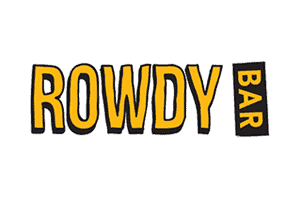- Home
- Races
- Run Nevada
- Race Info
RACE INFO
Who can participate?
- Virtually anyone! You can participate solo or on a team (max of 10) to complete 409.5 miles. That’s about 1.94 miles per day per runner for a team of 10.
- One flat $35 fee per person no matter if you are participating solo or as a team. You can register now until June 26 (but please be aware that the race will have started on June 17 and will still finish on July 8).
Do I actually go run the course?
No, this is a virtual race so you can complete your activities anytime and anywhere you feel comfortable during the race period. Whenever and wherever you run or otherwise perform activities to earn your miles, please do so in a safe manner. And given the COVID-19 pandemic, follow the appropriate guidelines, including social distancing.
What activities count to “move” me on the course?
Almost any activity – run, bike, walk, hike, swim. There is a way to convert many different activities to miles including steps, golf, basketball, yoga, tennis, dancing and yardwork.
How long do I/we have to complete the course?
- You or your team will have from Wednesday June 17 until Wednesday July 8. This is a total of 22 days. 3 full weeks starting from Wednesday June 17, plus Wednesday July 8 adds up to 22 days.
- Please note that we will be using Eastern Standard Times. So the start date and time is Wednesday June 17 at 12:01 am EST / 00:01 military time, and the finish date and time is Wednesday July 8 at 11:59 pm EST / 23:59 military time.
- See how far you can get in this time period. For those of you who finish, you can keep going, taking another lap or laps along the same course.
How do I record my activities?
You will record your activities/miles daily and be able to track yourself on an electronic map of the entire route. It’s very simple, you will log them on your Racery webpage/Racery app.
What do I get?
- After the event, we will mail you a neck gator with the race logo which these days also serves as a face mask.
- We also will send you a sticker with the race logo.
- And a Rowdy Bar.
- You will receive a digital race bib when you register, and at the end a digital finisher’s certificate plus other digital awards.
- Access to the electronic course map to track your progress.
- Customized milestone emails with photos, video, segments to Wild Nevada and other entertaining info.
- Opportunity to engage with and cheer on other participants as they enter their activities and move along the route.
- This event will motivate you like none other to be active in some way every day.
- Sense of accomplishment.
- Sense of camaraderie with a “team” you haven’t been able to see in months.
- Feeling of pride to donate to the local community in need – a donation will be made to PBS’ Camp Curiosity – provides at home learning services for children.
May I use my team name from the Run Reno-Tahoe event?
We have carried over the team names from the Run Reno-Tahoe event. So if you want to use that same name just scroll down to the team name and select it to “claim” it. You can start to fill up the roster for that team. Please contact Kelly at kelly@renorunningcompany.com if you have questions.
If I am on a team, will I be able to see my individual results?
Even if you are on a team, your individual contribution will be kept separate and you will be listed as an individual on the individual leaderboard.
What if I want to check out certain participants, or compare myself to others only engaging in the activities that I’m doing?
We know that some of you may want to quickly see certain participants who you know, or you may want to compare yourself to participants who only log a certain type of activity. You can do that by using the “Group” feature and filtering out other participants. Racery provides quite a bit of information on how to use this feature.
Maybe some of you are runners and you want to compare yourself only to others who are running. Kind of “compete” in a way only with other runners. Race178 has created the following groups for anyone to join:
- a_allrun – this is a group who will only be running during the event
- a_allrunorwalk – this is a group who will only be running or walking
We hope you enjoy this feature. Please see the instructions below to use it.
How do I join a group?
- Logon to Racery.
- Click on the “TEAMS” tab.
- The first section is “My groups” only if you already belong to any groups. (You might need to scroll up.)
- The next section under “My groups”, will be “Filter by group”. (Again, you might need to scroll up.) This is where you can join a group by clicking on the group name and then click the “add me to this group!”
How do I see how I compare to others in any of my groups?
- Logon to Racery.
- Click on the “TEAMS” tab.
- Click on any group under “My groups” and it will list everyone that is part of the group and their activity status and, below that, their most recent logs.
How can I create my own group, say for my club, friends or running group, etc.?
- Logon to Racery.
- Click on your avatar in the upper right corner.
- Click on “my bio”.
- Click on “EDIT MY BIO”.
- There is a box titled “Groups”. Type in the name you would like to call your group.
- Hit “SAVE!”.
- Click on the “TEAMS” tab.
- Click on a group under “My groups” and because you are a member, there is a button to click on that allows you to “invite people to this group!”.